Tallium Release 1.8 and 1.9
Published on by Marina Rados, Customer Success Specialist at TallyFox Social Technologies AG
New Features
#5887 - Simplify managing my notification settings across multiple instances
Email alerts - updated navigation
Simplified settings option - managing notifications through settings for network, community and groups
Email alerts - Global settings and Local settings
Now is much easier to manage your notifications on the platform. When you go to Settings the first option that will show up is Email alerts. You can now manage to set your notifications on Global and Local level.
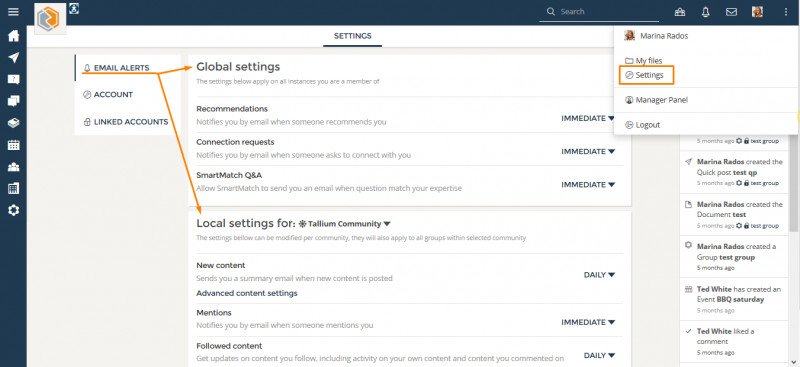
Global settings section is the place where you can apply settings for all instances that you are member of. Under that settings are Recommendations and Connection requests and these options can be set as Immediate, Daily, Weekly and OFF. The third is SmartMatch Q&A and it has two options - Immediate and Off.
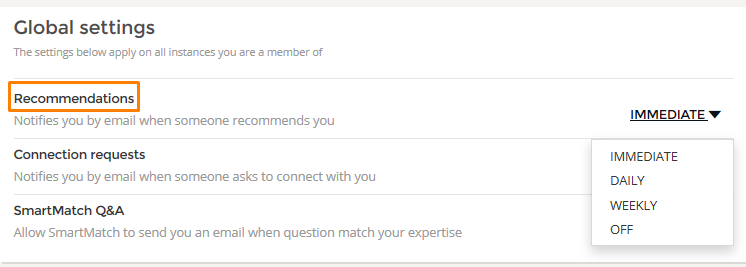
Recommendations is an option where you get notified by email if someone recommends you for certain Industry expertise that you fulfilled on your profile.
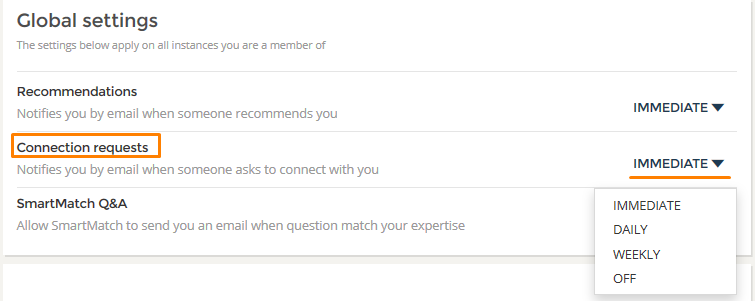 Connection requests notifies you if someone wants to connect with you. You get instant notification on the platform but you also get an email that notifies you regarding the connection request and in settings you can manage if you want to be notified immediate, daily, weekly or you want to turn that option off and don't receive the emails regarding the connection requests.
Connection requests notifies you if someone wants to connect with you. You get instant notification on the platform but you also get an email that notifies you regarding the connection request and in settings you can manage if you want to be notified immediate, daily, weekly or you want to turn that option off and don't receive the emails regarding the connection requests.
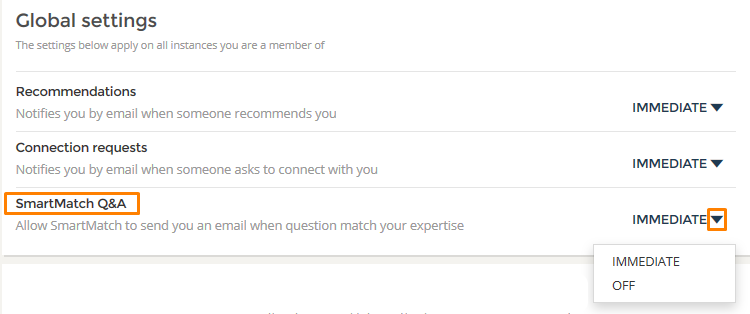 SmartMatch Q&A option is very useful if you want to be notified when certain question matches your expertise. Like that you can be advised if your expertise is matching some published questions and you are notified immediately and able to provide answer in a very short time period. Also, you are able to turn that option OFF and like that you won't receive any emails when question matches your expertise.
SmartMatch Q&A option is very useful if you want to be notified when certain question matches your expertise. Like that you can be advised if your expertise is matching some published questions and you are notified immediately and able to provide answer in a very short time period. Also, you are able to turn that option OFF and like that you won't receive any emails when question matches your expertise.
Local settings section is the place where settings can be modified per Network and Community, the local settings are also apply to all groups within selected community. Under the Local settings options are: New content, Advanced content settings, Mentions and Followed content. If you click on the APPLY LOCAL SETTINGS GLOBALY the currently selected settings for New content, Mentions and Followed content will be applied to ALL instances that you are a member of, including all groups.
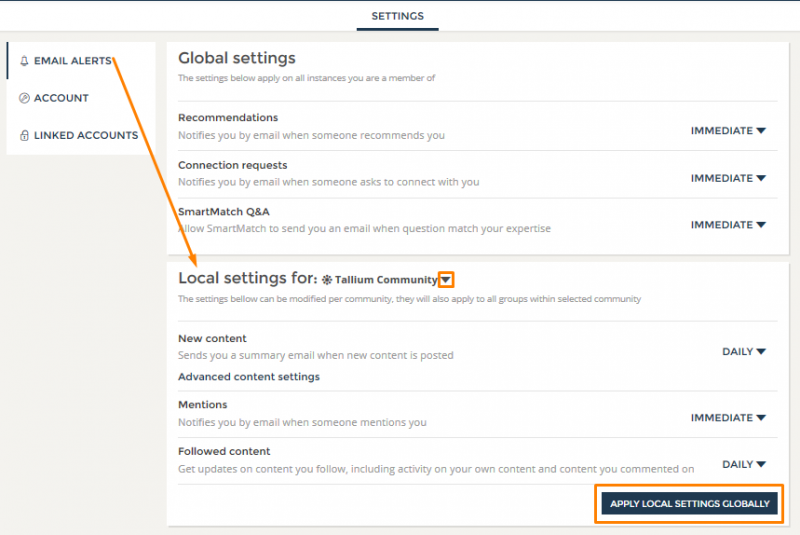
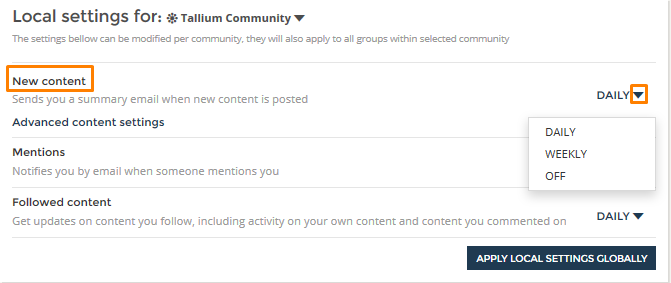
New content is the option to receive summary email when the new content is posted. The email can be set on a daily and on the weekly basis, also you can turn that option off and not receive any email notifications regarding the new content.
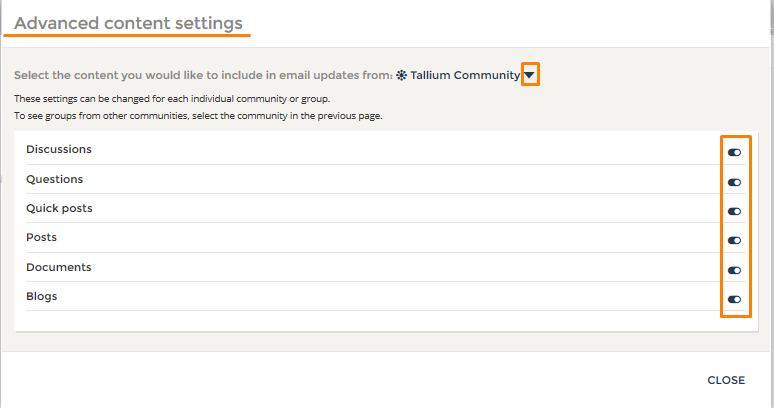
Under the New content option there are Advanced content settings , when you click that option the pop-up will show up and there you can mark what kind of content you want to receive in the email notifications and you can also choose the instances that you want to receive from.
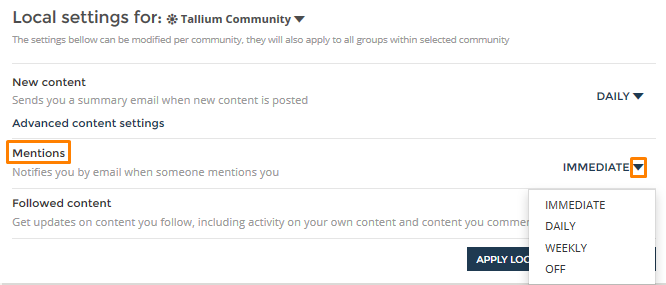
Mentions is the option where you get notified by email if someone mentions you on the platform. These settings can be set on immediate, daily, weekly and turned off.
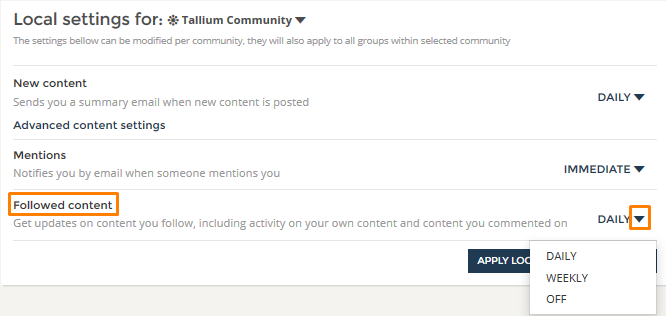
Followed content option is getting you updated on the content you follow, with this option you are notified by email regarding the activity of your own content and also the content you commented on. They can be set daily, weekly and turned off.
In Account settings you can manage your password and your email address
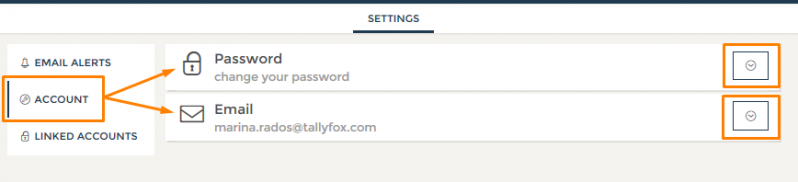
Linked accounts
Linked accounts is the option where you can import data from LinkedIn. If you import data with LinkedIn, your Basic Info tab will have First Name, Last Name and Title fields filled out also the account will pull the picture from the LinkedIn.
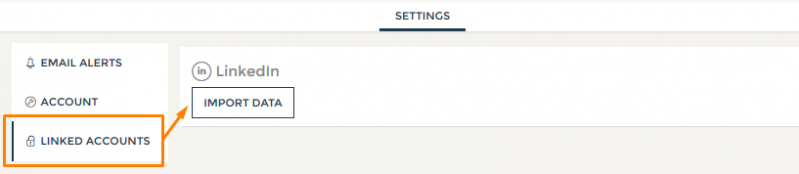
Refinements
#5885 - User will receive less emails from the platform
#5900 - When user selects top taxonomy term, automatically selects all sublevels
#5845 - Ability to mention users from other instances
#5706 - Manager panel improved
#4374 - Removing Endorsement icon is now more visible
#5898 - Upgrade to PHP7