Configuring your privacy settings
Published on by Djordje Grubac, Employee at Tallyfox
The privacy tab in the Manager panel gives you the option to define your community’s access rights and visibility, manage content sharing, and membership in your community.
The privacy tab is divided into three sections; Access and Visibility - controls anonymous view of the community, content and membership, Content settings - defines content sharing to the network or from groups, and Membership settings - controls who can join and if membership is automatically shared across the network.
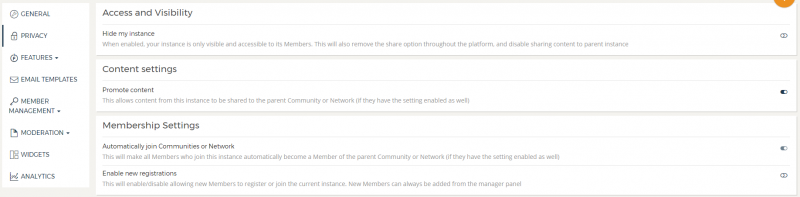
Access and Visibility - here you are able to hide your instance. With that option your instance is only visible and accessible to its members. This will also remove the share option throughout the platform, and disable sharing content to parent instance.
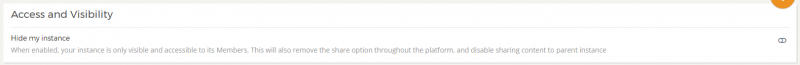
Content settings
Share from Communities - This will allow Communities within your instance to display their content on your instance (if they have the setting enabled as well)
Share from Groups - This will allow Groups within your instance to display their content on your instance (if they have the setting enabled as well)
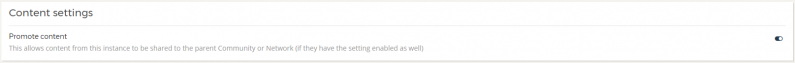
Membership Settings
Automatically join Communities or Network - This will make all Members who join this instance automatically become a Member of the parent Community or Network (if they have the setting enabled as well)
Enable automatic membership - This will allow Members who join Communities or Groups within this instance to automatically become Members of this instance (if they have the setting enabled as well)
Enable new registrations - This will enable/disable allowing new Members to register or join the current instance. New Members can always be added from the Manager panel.
