Email alerts
Published on by Djordje Grubac, Employee at Tallyfox
The platform is sending different email notifications – connection requests, notifications about the new content, content recommendations…
User can change notifications frequency in profile settings page – each notification can be turned off, or changed how often is sent.
To access Notifications settings:
Login into the platform.
Click on
 button in upper right corner, and select Settings from dropdown.
button in upper right corner, and select Settings from dropdown. After Settings load, Email Alerts will be displayed.
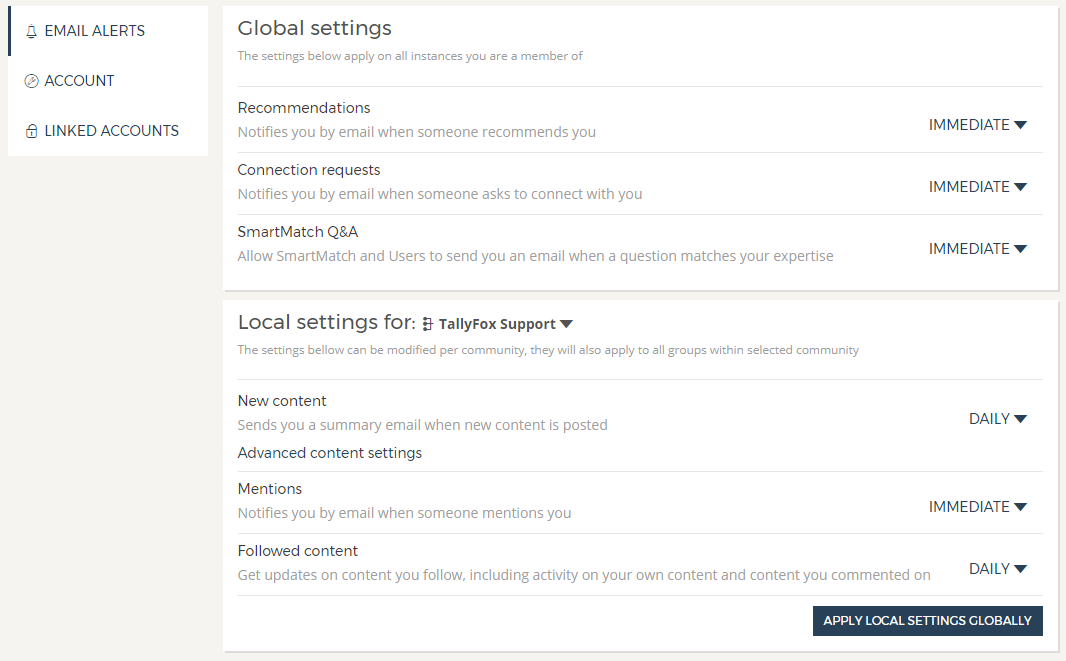
Email alerts panel is separated into two sections:
Global settings: Settings that will apply to all instances, regardless if it’s network or community.
Local settings: Settings that will apply only for selected instance.
Global Settings
Global settings are applied to all instances the user is member of.
Recommendations: Notification that is sent when someone recommends you. Frequency can be set to immediate, daily, weekly and turned off.
Connection requests: Notification that is sent when another user asks to connect. Frequency can be set to immediate, daily, weekly and turned off.
SmartMatch Q&A: Email notification that is sent when posted question matches user’s expertise . Frequency can be set to immediate or turned off.
Local Settings
Local settings are applicable to selected instance.
New content: Digest email that is sent when the new content is posted. It can be sent daily, weekly or turned off.
Mentions: Notification that is sent when someone mentions the user. Frequency can be set to immediate, daily, weekly and turned off.
Followed content: Email updates about the content that the user is following , activity on the content created by the user and the notification about the new comments on previously commented content. Frequency can be set to daily, weekly and turned off.