Removing user from community and all groups
Published on by Djordje Grubac, Employee at Tallyfox
Instance manager can remove user from current instance and all groups on that community. Content created by that user will not be removed.
To remove user:
Click on
 > Manager Panel.
> Manager Panel. From the left-hand side navigation panel go to Member Management > Members.
Find user in Members table, and click on
 icon on the right side of the panel.
icon on the right side of the panel. In Account tab click on ACCOUNT MEMBERSHIP button.
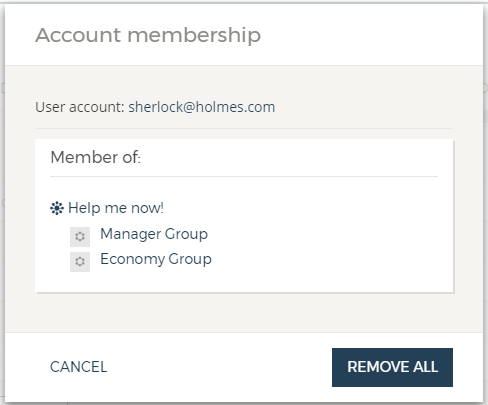 In modal window will be displayed all communities and groups where user is member.
In modal window will be displayed all communities and groups where user is member.
Click on REMOVE ALL button to remove user from all communities and groups.
User will be removed and manager will receive notification that user is removed.