Taxonomies Explained
Published on by Djordje Grubac, Employee at Tallyfox
Taxonomies are content fragments, usually single words, used to closer describe that content in hierarchical way. Taxonomies should not follow organization structure, but content structure.
Taxonomies are crucial for:
creating related content
closer description of the content
content filtering.
Content can be tagged with multiple tags.
Taxonomies hierarchy & related content
Taxonomies have hierarchy in three levels.
1st level taxonomy should be the most general term - for example science field, or general name for procedure. Example: Generators
2nd level taxonomy should be more precise - general topic. Example: Water
3rd level taxonomies should be terms that are the most related to the article, and covers article content. Example: Tidal
The structure in our example is Generators > Water > Tidal.
Tallium platform is using SmartMatchPro algorithm to find relevant content. SmartMatchPro calculates content relevancy score from 0 to 99% using several parameters.
Tags are affecting relevance in the following way:
1st level match = 10%
2nd level match = 50%,
3rd level match = 70%.
Two articles with the same third level tag are more relevant, than two articles with the same second or first level tag.
Taxonomies & filtering content
Taxonomies are used for filtering the content on Explore page. You can select multiple taxonomies to get articles that have at least one of selected taxonomies.
On single article page, you can click on single taxonomy, to get all articles that are tagged with it.
Creating taxonomies
By default, the platform is loaded with predefined taxonomies. It may happen that you will need new taxonomy during article creation.
You can add the new taxonomy directly from Article creation window.
Click on Quick add button
 and select ARTICLE.
and select ARTICLE. Enter Title and content.
Click on
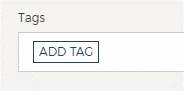 button, and then enter new taxonomy term.
button, and then enter new taxonomy term. If the term does not exist, you will be able to add it using
 button.
button. Select parent for the new term. Click on CREATE HERE button to add the term to second or third level. If you don't select it, the term will be placed as 1st level taxonomy.
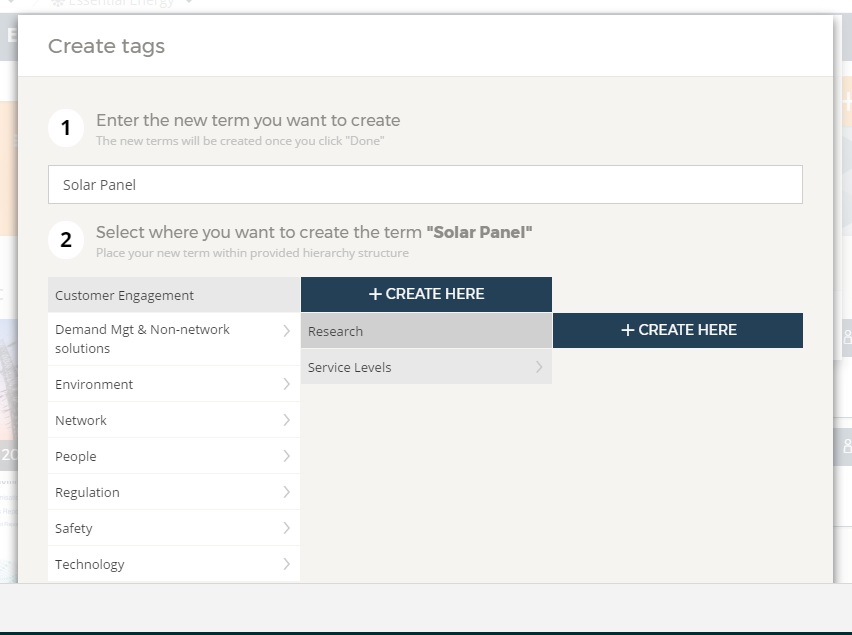
Click on DONE button to finish creating terms.
Proceed with article creation.
Note: Taxonomies can be created and imported during platform setup. First level taxonomies cannot be created as described above.
DO and DON'T for Taxonomies
DO
Atomize : Try to use simple keywords and terms to describe the article.
Reuse : Taxonomies should be reusable, so you can use them to cover multiple articles from the same topic.
Check your spelling : Make sure that all terms are written correctly.
DON'T
Duplicate : Do not duplicate taxonomies. Avoid situations where you have same term in different taxonomies on different levels. Also, names of categories and taxonomies should be different.
Use long terms : Avoid using long terms made from several words.
Go tag crazy : Try to keep number of tags optimal. Don't throw in unnecessary tags.